This time I will give a tutorial how to install mikrotik on vmware. The Mikrotik is the operating system that has been used in Indonesia as a server operating system. well if you've been wanting to install the Windows operating system please follow this tutorial well.
Download mikrotik iso first, then install vmware
Then select New Virtual Machine.
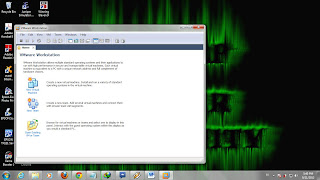
Then select typical
Then browse mikrotik iso that we downloaded earlier, then the next
Give the name and location of the virtual machine is located, next
the partition table to install mikrotik, next
Select cuztomize hardware, because we will set the adapter network
Select NAT Adapter add then add it and click Next, as in Microtik need 2 NAT.
Choose Custom: Specific Virtual Network and select Vnet2 or anywhere except Vnet1 because it has become host only / her default.
Then click Finish
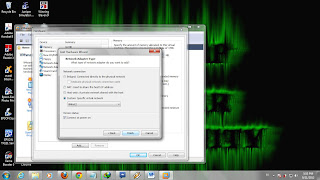
Then click Ok.
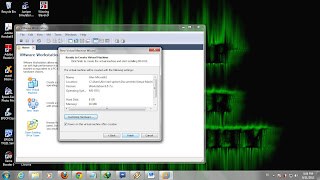
Then click Finish
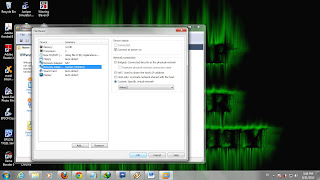
Then click on the Power on the virtual
This is the view of applications to be installed by pressing the "A" or all means to select all applications
"Do you want to keep old configuration?", Meaning whether you will keep the old configuration? we choose n (no). After the next question we choose y (yes)
Wait 2 minutes installation will be completed and the requested reboot
After the reboot will appear as below:
Login: admin
password:
Password emptied
Then press "y" to read the license and press "q" to quit license.
I suggest select "q", because I was always lazy to read the license.
Then taraaaaaaaaaaaaaaa .... installation is complete and can be used immediately. How made it easy.
Hopefully useful.
ozcorp@team













