Now I will try to share about how to take the bandwidth without using software netcut. This way I do because I am so angry at my friends who both use wifi because often use netcut. My annoyance prompted me to look for other ways cowering behind them, and the results were incredible, in use for youtube streaming not use buffering (* depending on the quality of wifi *). Okay increasingly curious of the better straight to the very thing in waiting, check it out.
Follow these steps without lacking any:
- Go to RUN and then type cmd.exe, or can also directly type cmd.exe in the search field in the start menu (* for those who use Windows 7*).
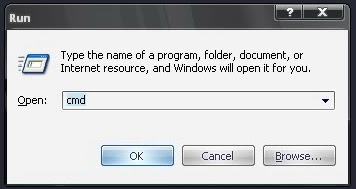
- Then it will appear like this.
- Then Typing ipconfig/all in cmd. This command serves to display information about the connection where you are now.
- The result will be as below. containing all sorts of information about your computer. Then find the name DNS server then you must remember, and if necessary, write first in notepad.
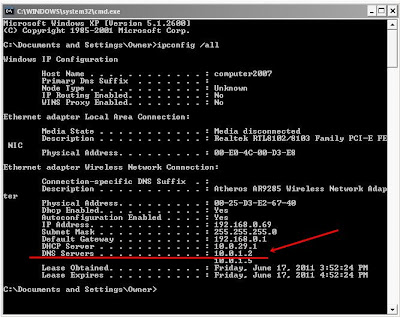
- Then, scrolling down your cmd.exe, then you will find the command as an initial order for the type. Now the command ketikannya different again. Type the following command ping 10.0.1.2-L 500-t. and the code came from 10.0.1.2 DNS Servers listed above (my DNS Server). Replace with the DNS Server you.
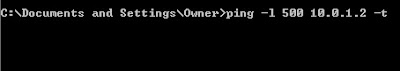
- Press Enter. It will appear as below process. Let the process continues as long as you're online using wifi where your place. When you need to reduce it, just do it in closed cmd.exe.
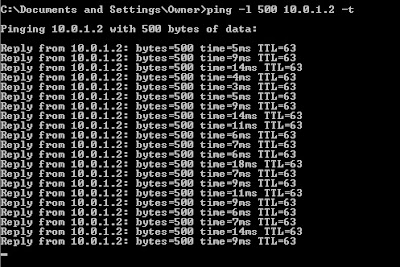
This method aims to take the bandwidth is being used by other people in one network hotspot / wifi equally guys use. If you are not satisfied with the speed can be changed 500 to 1000 or 2000. But I suggest do not overdo the pity of others. and in addition the method is valid only in windows linux it if I had not tried.


